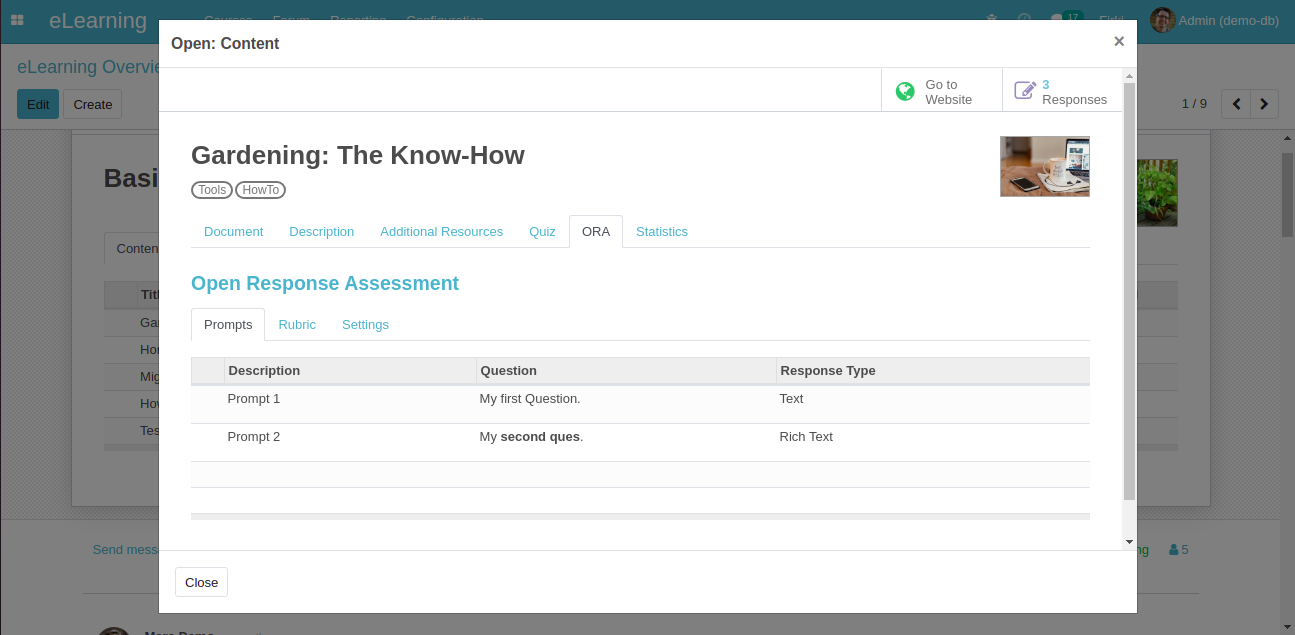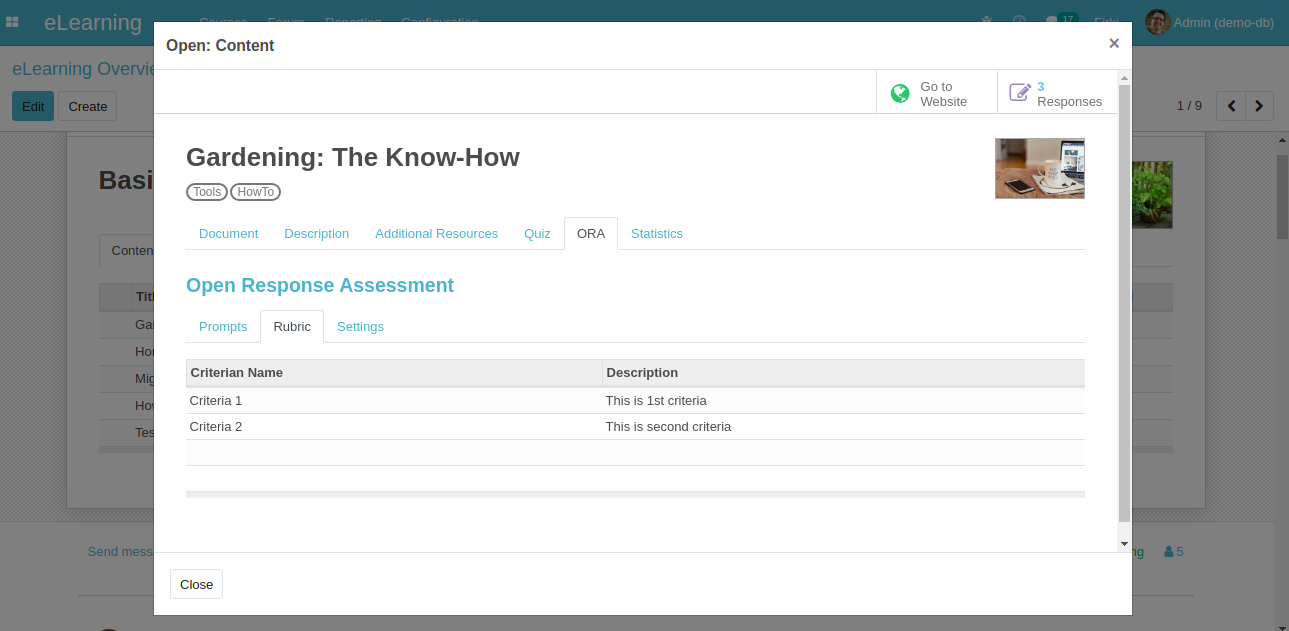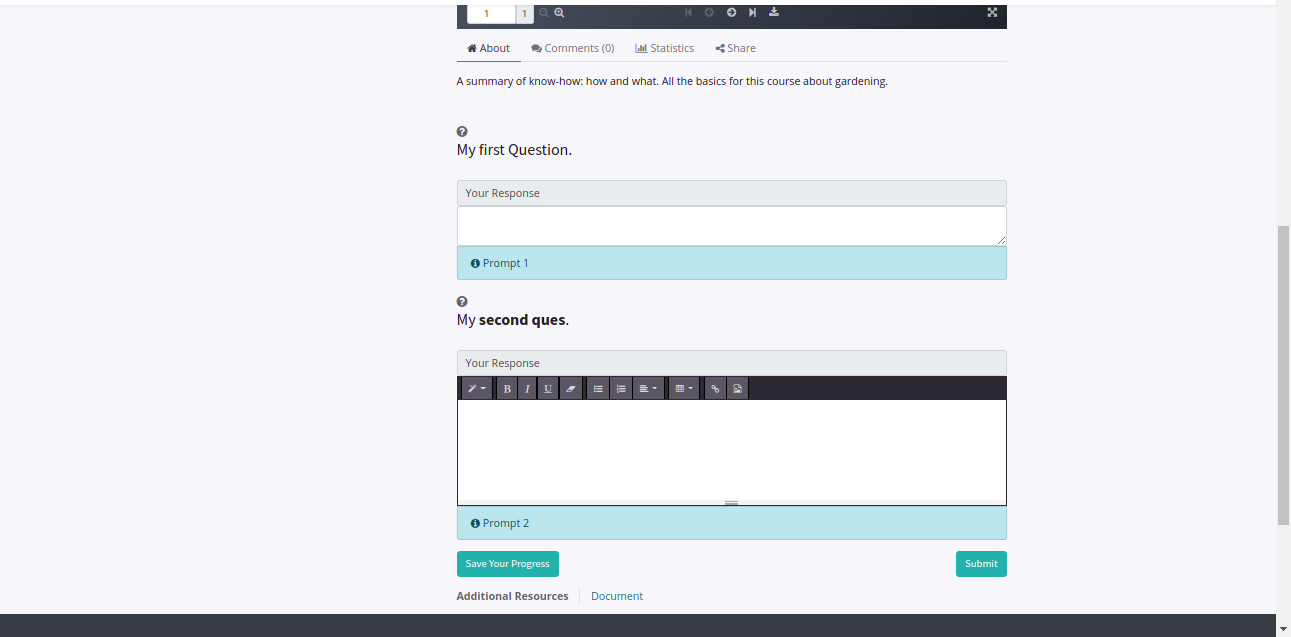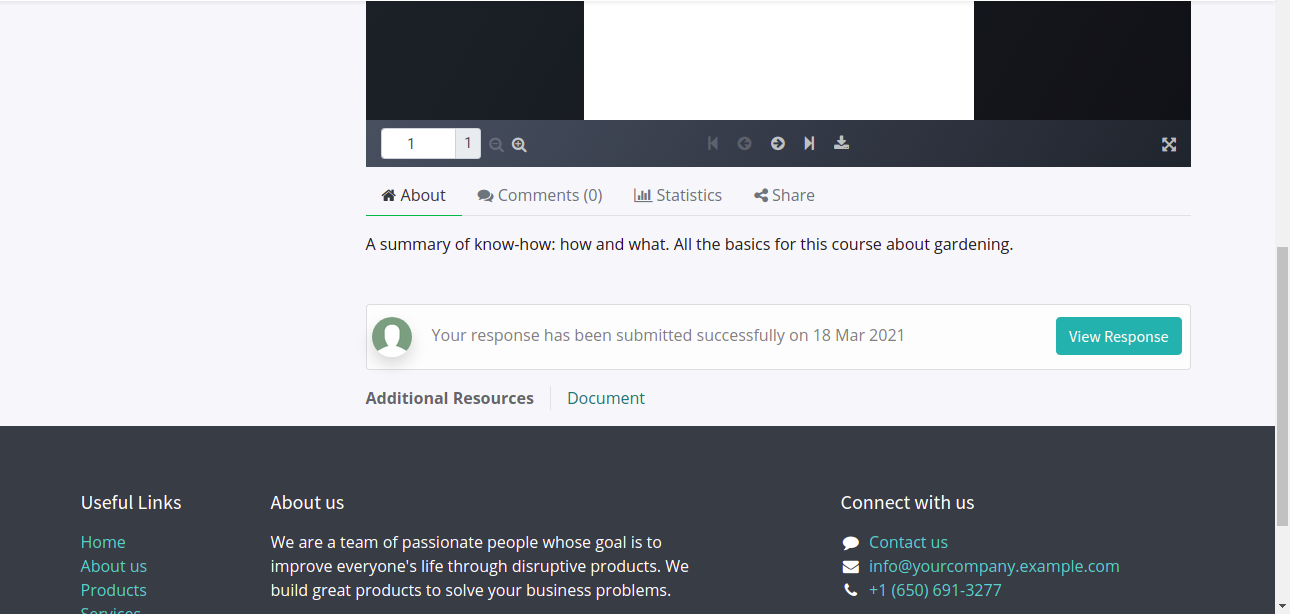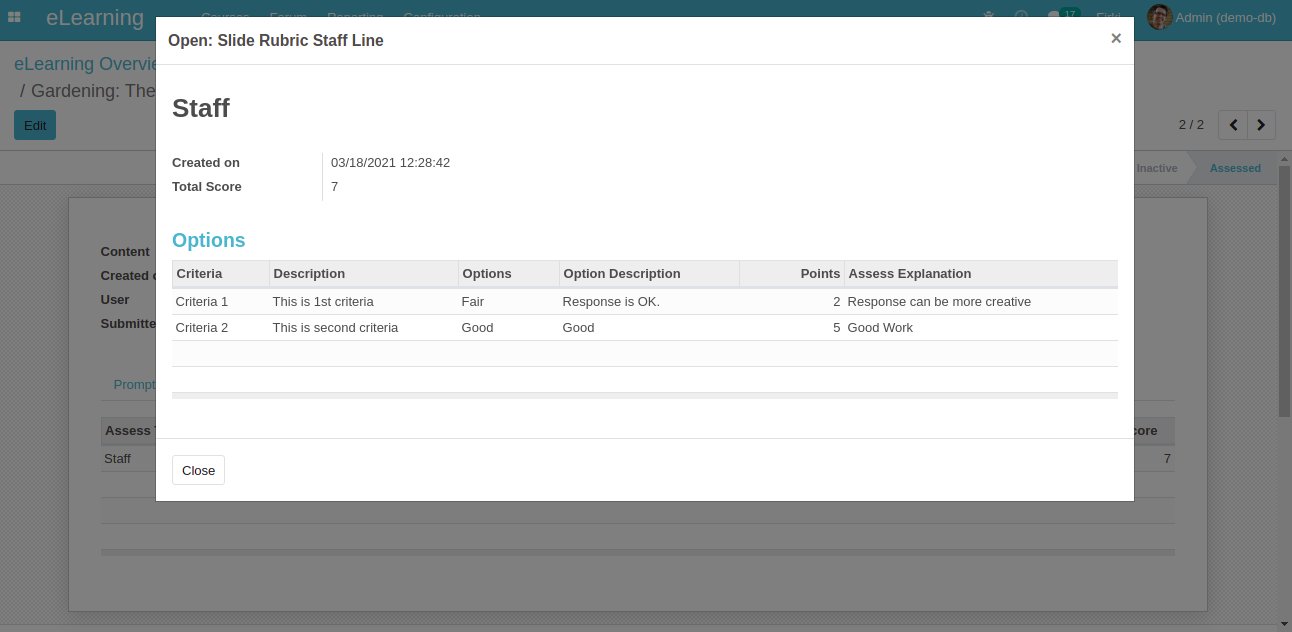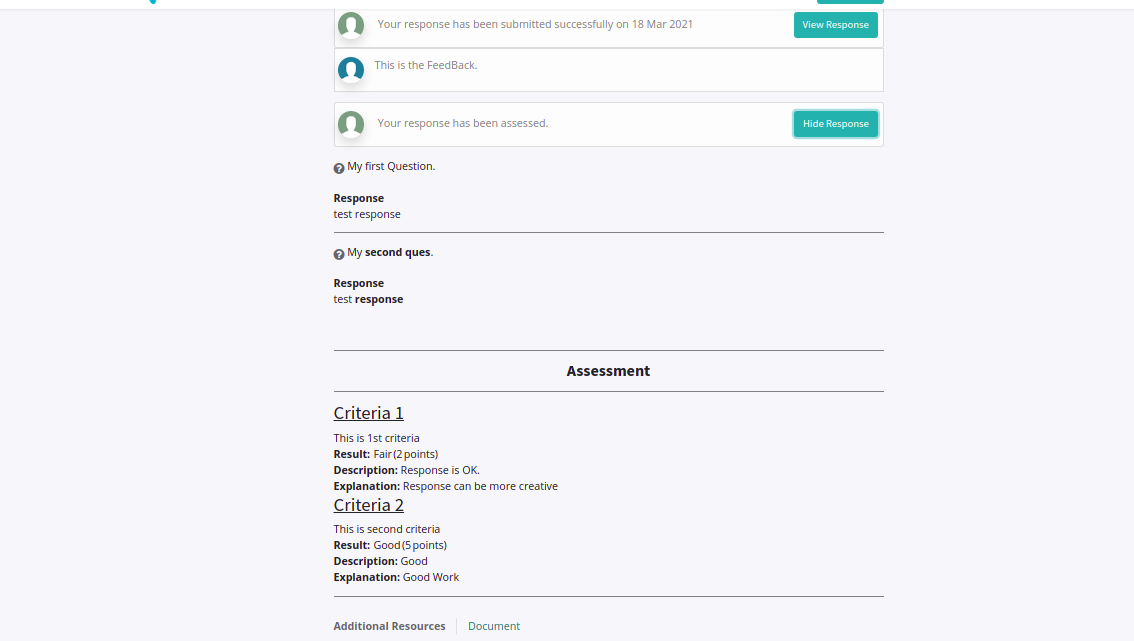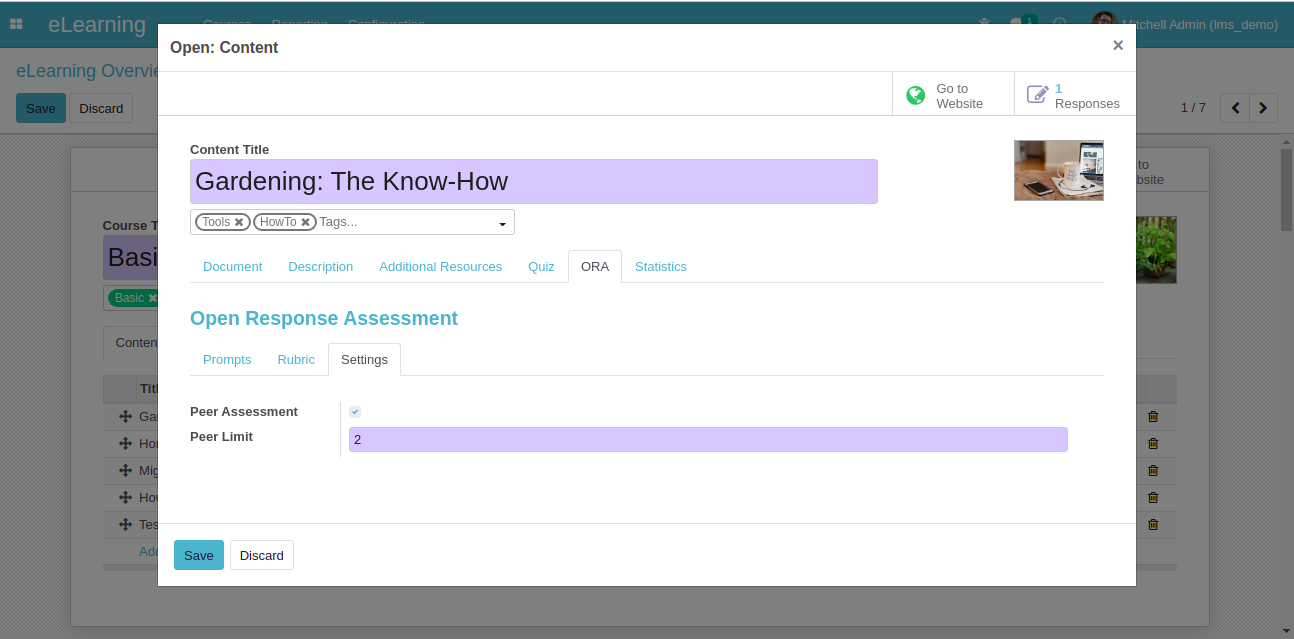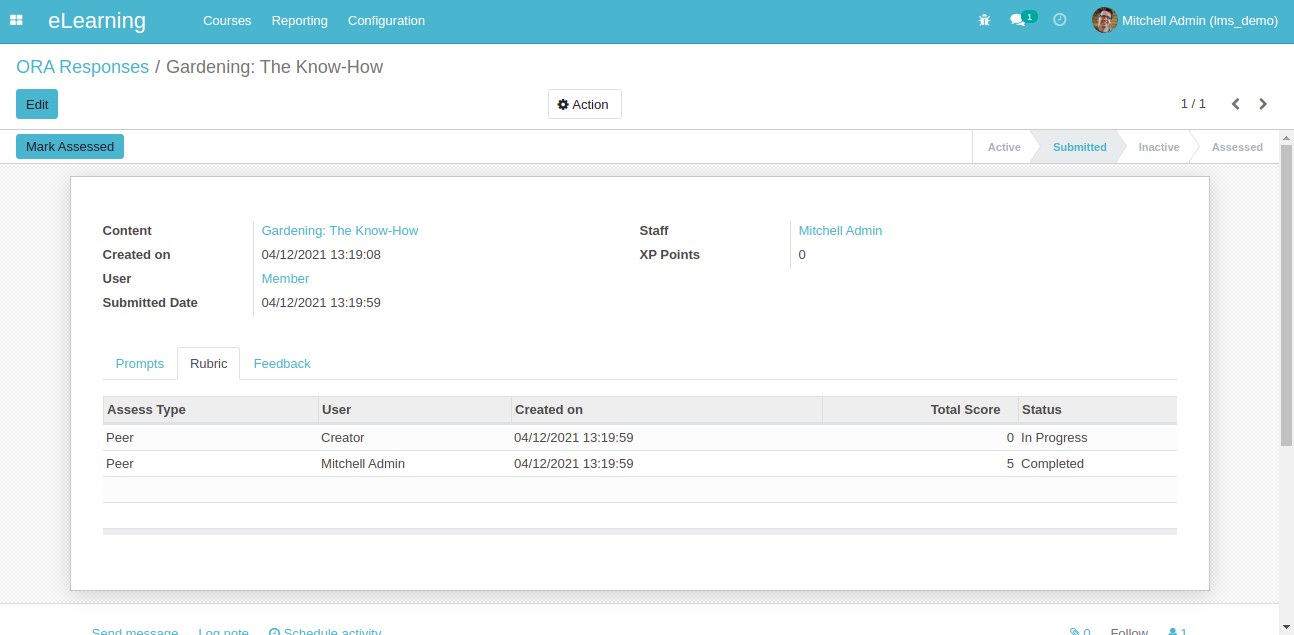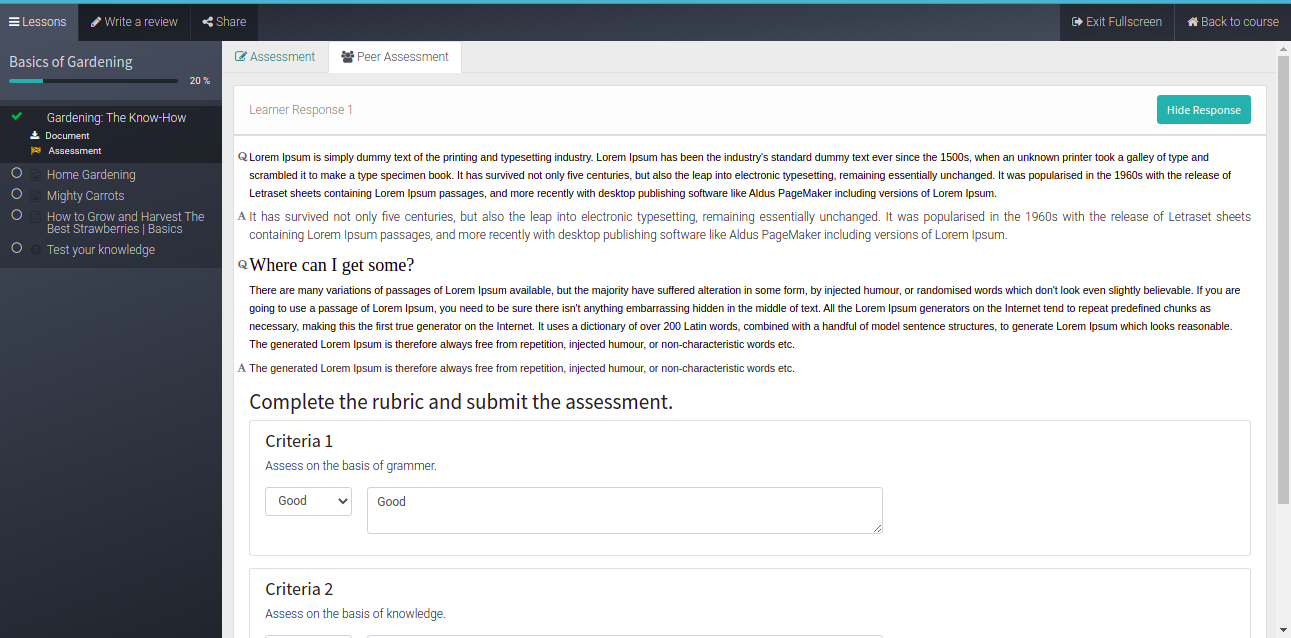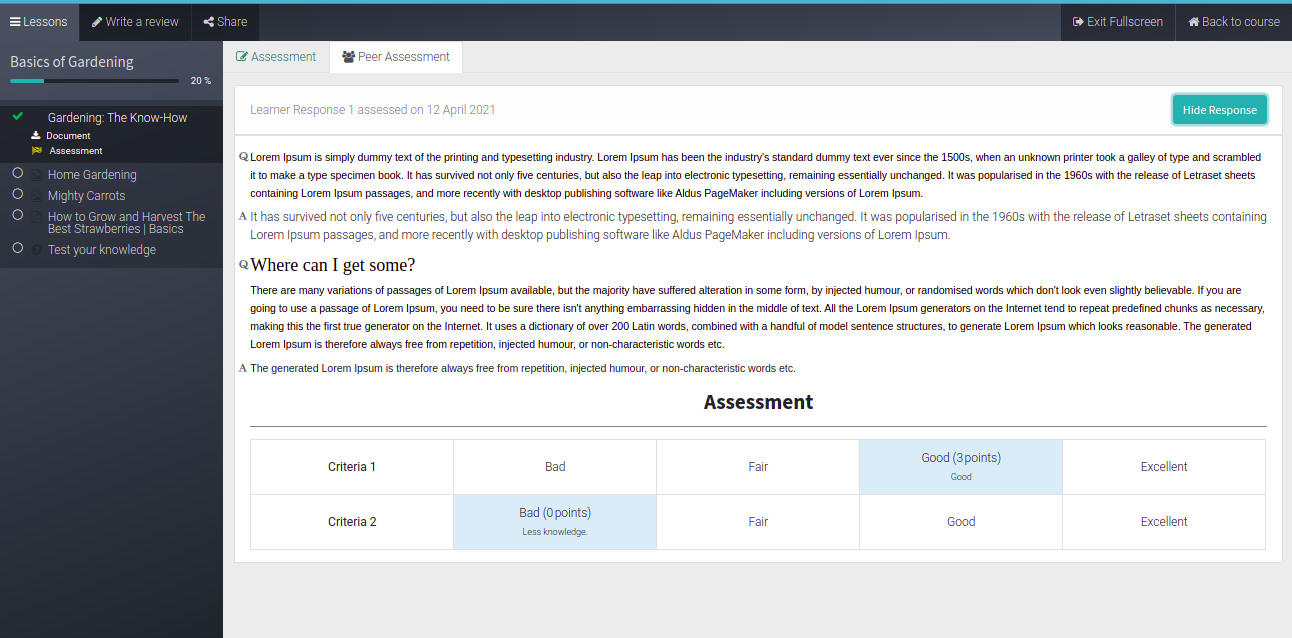Elearning with Open Response
Assessment(ORA)
Most advanced open source elearning software
Key Highlights
-
Provides Open Response Assessment(ORA) with feedback on top of Odoo Elearning.
-
Provide functionality to create prompts(Subjective Questions) and rubric(Scoring criterion) for the content.
-
Maintain history of responses submitted by learner with staff feedback.
-
Allow course creators to give feedback and option to resubmit the assigment.
-
Supports rich text and normal text as response.
-
Rich text provide options to insert images and documents as odoo do.
-
Assessment can be done from both screen view(Fullscreen & Normal).
Peer Assessment
-
Allow user to enable/disable peer assessment.
-
Allow learner to assess the responses of the other learner(Peer).
-
Responses of learner will be automatically allocated to peers.
-
Multilingual support (English, Hindi).